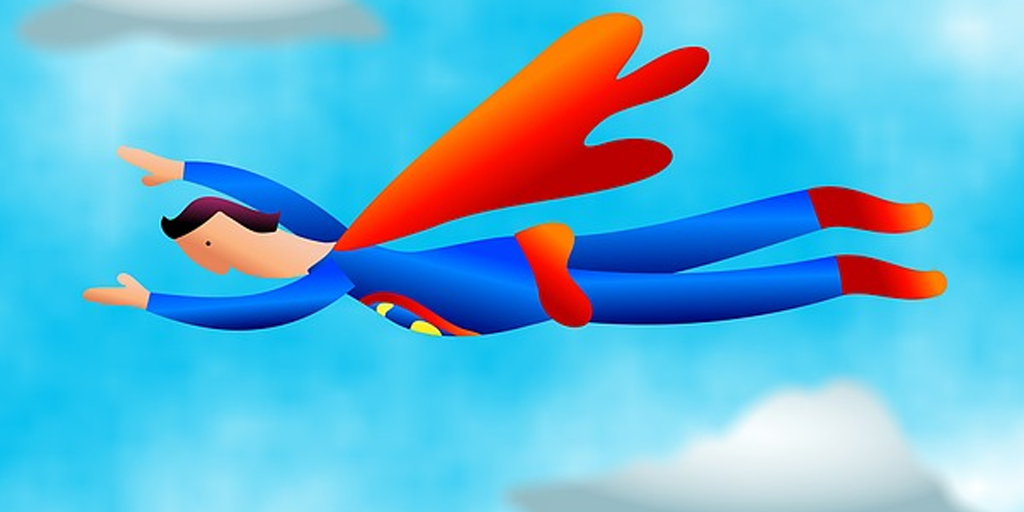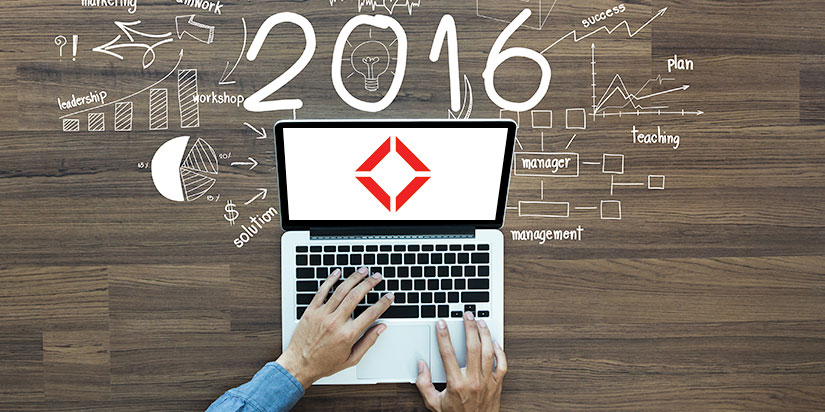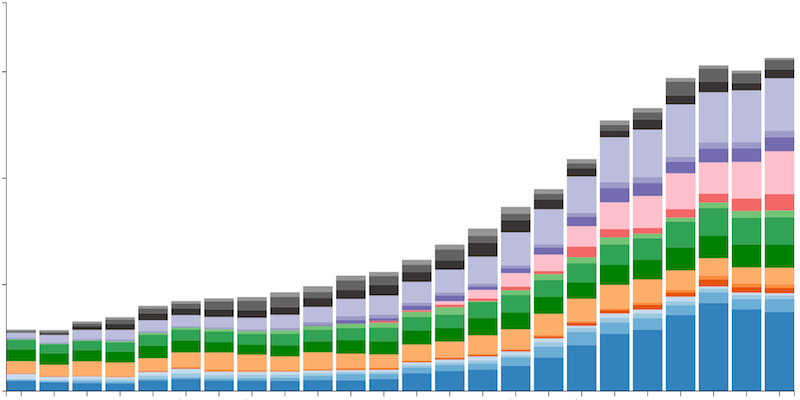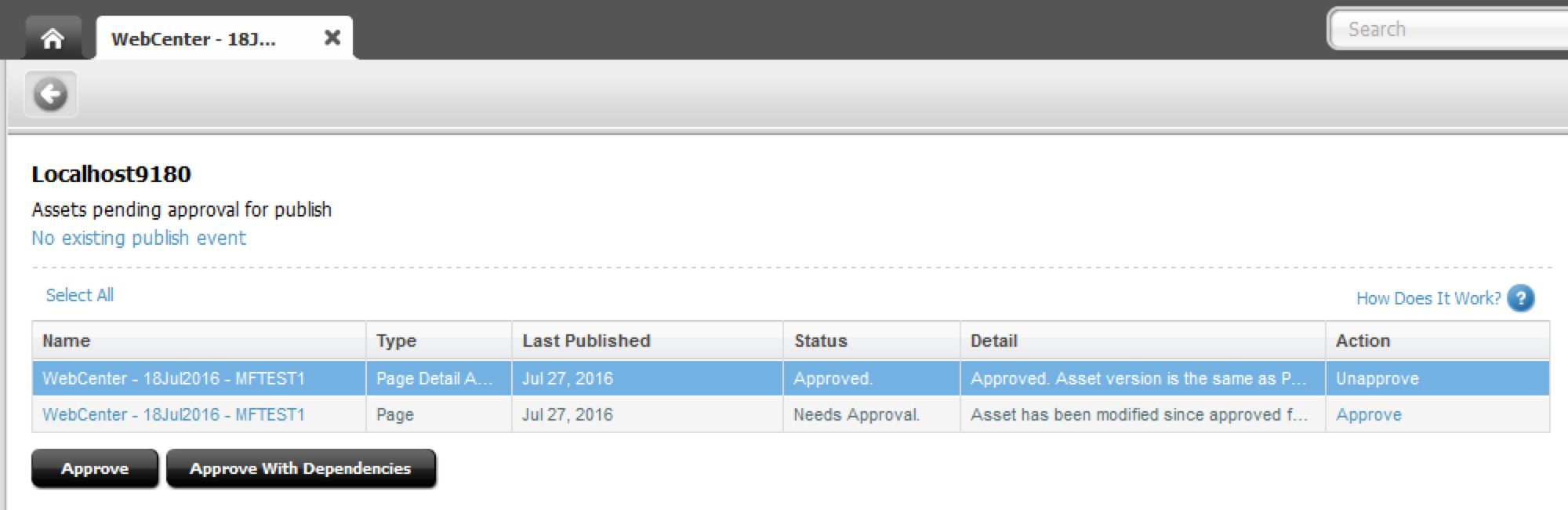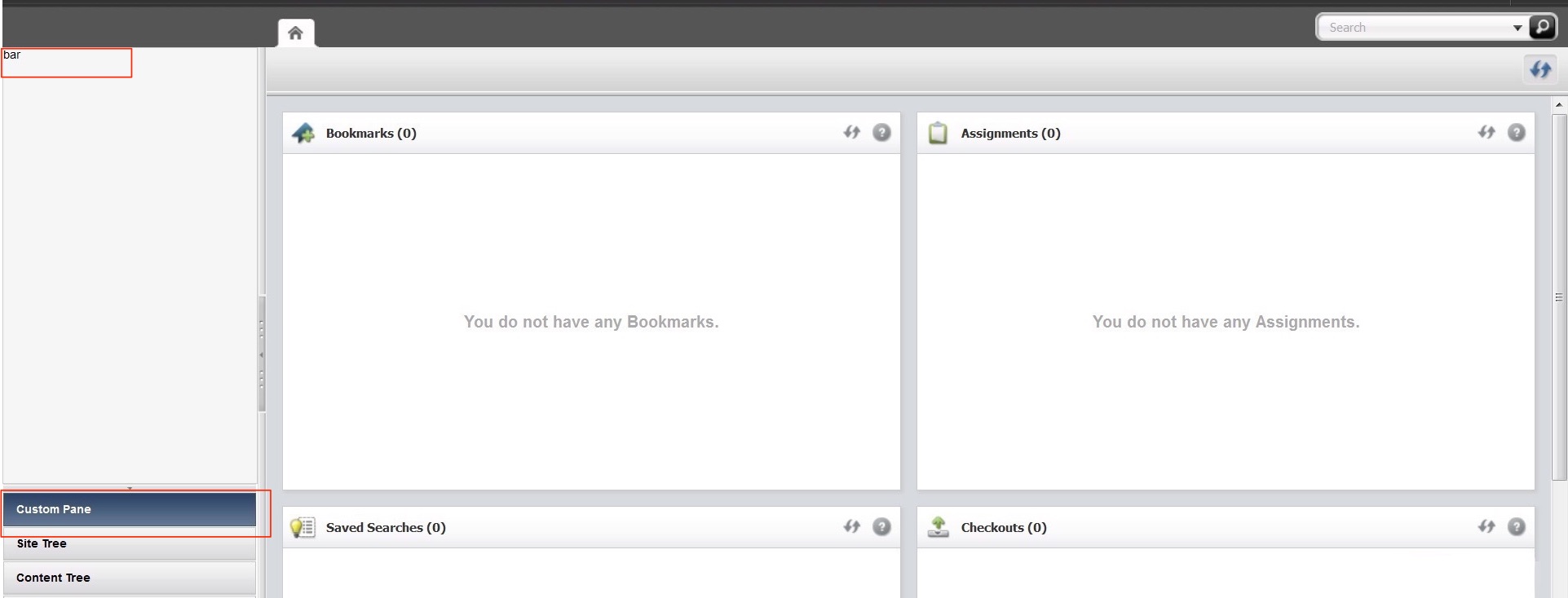GSF-12 is finally here! Yay!!!
This new version comprehends brand new features, but also a major reorganization of the entire project's codebase and several features getting deprecated in benefit of some of WebCenter Sites 12c's native features.
- Providing the means for clients out there already using GSF to reuse as much of their existing code as possible when upgrading from WCS 11.x to WCS 12c,
- ...