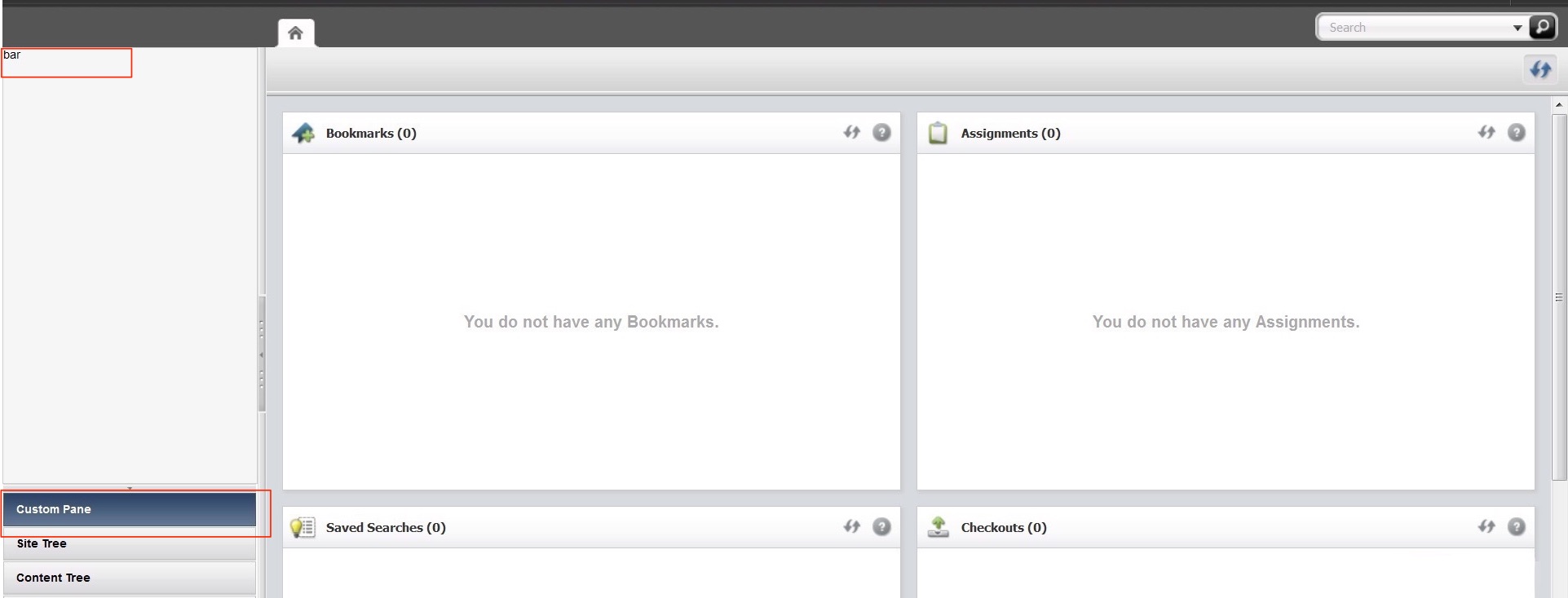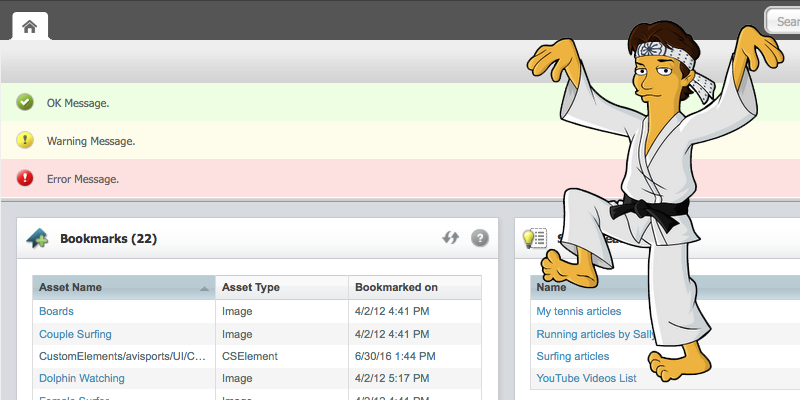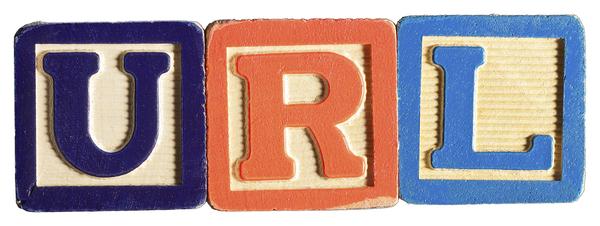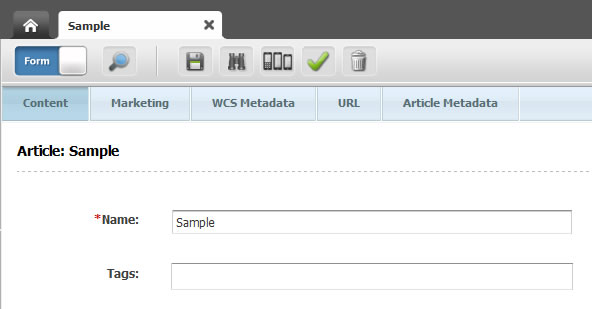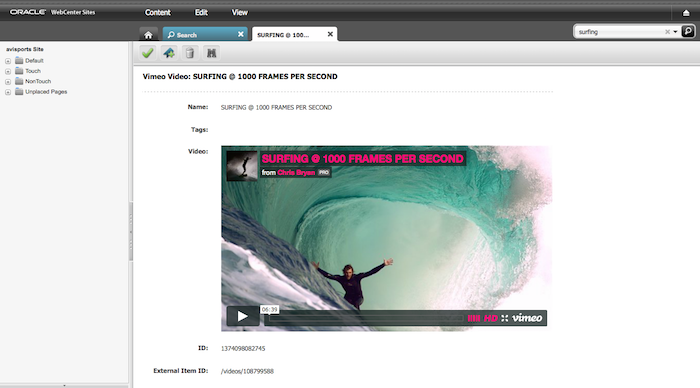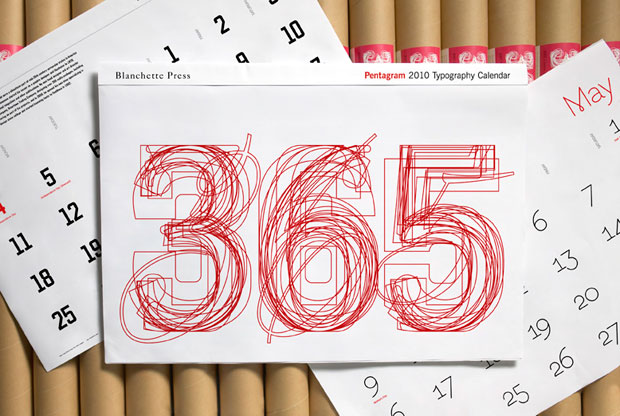In this blog, I would like to show how to create a custom left navigation pane in contributor UI for 11g. As the name suggests, navigation panes are used to show trees or navigation hierarchy for assets within a site.
To create a new navigation pane, we will, first need to extend the LeftNaviagtionConfig element. This element can be found here:
UI/Layout
Copy content of this element into a new CSElement. For this example, create the following element.
CustomElements/<your site name>/...