Investigating Sites Tables in R

A very common theme is being asked to do some analysis on a WebCenter Sites installation but not having direct access to the system.
In this blog we will show you how you can take simple Sites Explorer or Catalog Mover exports and interrogate them in R.
If you are not familiar with R you can find more information at https://www.r-project.org/. Basically it is a statistical programing language which does many things like you would do in Excel except programatically.
First we load up the XML library to process the html files:
library(XML)
Now lets open up the AssetPublication table from the zip file and read in the data to a "DataFrame". A DataFrame is one of the base units of R and similar to a worksheet in excel with rows and columns.
# create an object pointing to the file in the zip we want to process
f <- unz("AssetPublication.zip", "AssetPublication.html")
# read all of text and pass it to the readHTMLTable function
t <- readHTMLTable(readLines(f))
# The output of readHTMLTable will be a list with each table in the file as an element. We want the AssetPublication table
assetPublication <- t$AssetPublication
close(f)
head(assetPublication)## id pubid assettype assetid ## 1 1 1112198287026 Media_A 1112195133863 ## 2 10 1112198287026 Media_A 1112195133923 ## 3 11 1112198287026 Media_A 1112195133928 ## 4 1112192431361 1112198287026 Content_A 1112192431358 ## 5 1112192431366 1112198287026 Content_A 1112192431363 ## 6 1112192431371 1112198287026 Content_A 1112192431368
So now we have the AssetPublication table. Lets have a look at the asset counts.
table(assetPublication$assettype)
##
## AdvCols ArticleCategory AttrTypes AVIArticle
## 15 6 13 136
## AVIImage Content_A Content_C Content_CD
## 249 13 13 1
## Content_F Content_P Content_PD ContentAttribute
## 2 1 1 24
## ContentDef ContentParentDef CSElement Device
## 3 1 46 25
## DeviceGroup Dimension DimensionSet Document_A
## 11 4 1 10
## Document_C Document_CD Document_F Document_P
## 35 1 3 4
## Document_PD FSIIVisitor FSIIVisitorAttr FSIIVisitorDef
## 1 2 11 1
## FW_Application FW_View ImageCategory Media_A
## 5 5 11 11
## Media_C Media_CD Media_F Media_P
## 27 1 3 3
## Media_PD Page PageAttribute PageDefinition
## 1 30 18 9
## Product_A Product_C Product_CD Product_F
## 15 17 1 4
## Product_P Product_PD Promotions ScalarVals
## 20 4 1 12
## Segments SiteEntry SitePlan Slots
## 3 9 4 17
## StyleSheet Template WebRoot YouTube
## 10 139 3 5
Well that isn't very pretty. We can use the dplyr package to get some easy to use functions to process the data.
Lets find the top 10 asset types in this table:
library(dplyr)
assetPublication %>% count(assettype, sort=TRUE) %>% top_n(10)
## Source: local data frame [10 x 2]
##
## assettype n
## (fctr) (int)
## 1 AVIImage 249
## 2 Template 139
## 3 AVIArticle 136
## 4 CSElement 46
## 5 Document_C 35
## 6 Page 30
## 7 Media_C 27
## 8 Device 25
## 9 ContentAttribute 24
## 10 Product_P 20
What if we want to break that down by site? We probably want to include the names out of the publication table.
publication <- readHTMLTable(readLines(unz("Publication.zip", "Publication.html")))$Publication
assetPublicationWithNames <- assetPublication %>% inner_join(publication, c("pubid"="id"))
assetPublicationWithNames %>% group_by(name, assettype) %>% tally(sort = TRUE) %>% top_n(5)
## Source: local data frame [12 x 3]
## Groups: name [3]
##
## name assettype n
## (fctr) (fctr) (int)
## 1 AdminSite FW_Application 5
## 2 AdminSite FW_View 5
## 3 avisports AVIImage 249
## 4 avisports AVIArticle 136
## 5 avisports Template 91
## 6 avisports ContentAttribute 24
## 7 avisports CSElement 21
## 8 FirstSiteII Template 48
## 9 FirstSiteII Document_C 35
## 10 FirstSiteII Media_C 27
## 11 FirstSiteII CSElement 25
## 12 FirstSiteII Product_P 20As one final example lets look at the number of assets per site.
aps <- assetPublicationWithNames %>% group_by(name) %>% tally() %>% arrange(n)
pie(aps$n, labels = aps$name, col = rainbow(length(aps$n)))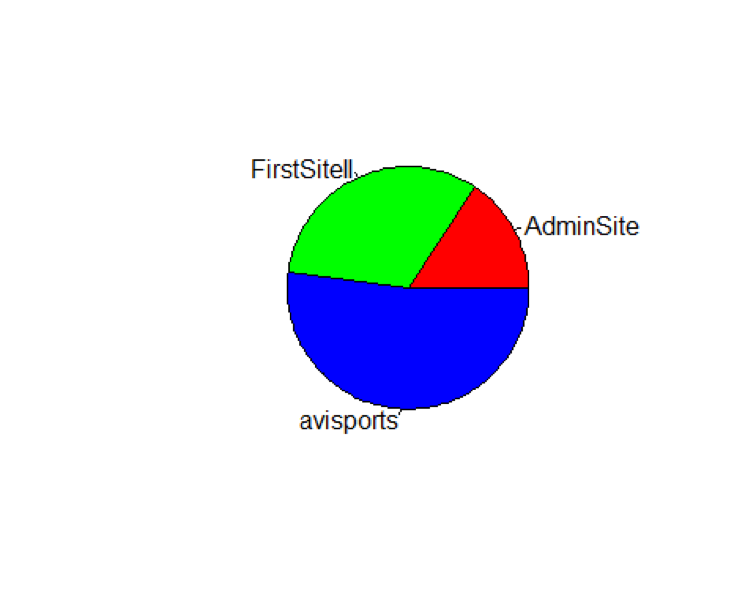
Or as a bar chart
library(ggplot2)
ggplot(aps, aes(x=name, y=n, fill=name)) +
geom_bar(stat="identity") +
theme_bw(base_size = 20) +
ylab("Number of Assets") +
theme(axis.title.x = element_blank()) +
guides(fill=guide_legend(title=NULL))
- Log in to post comments

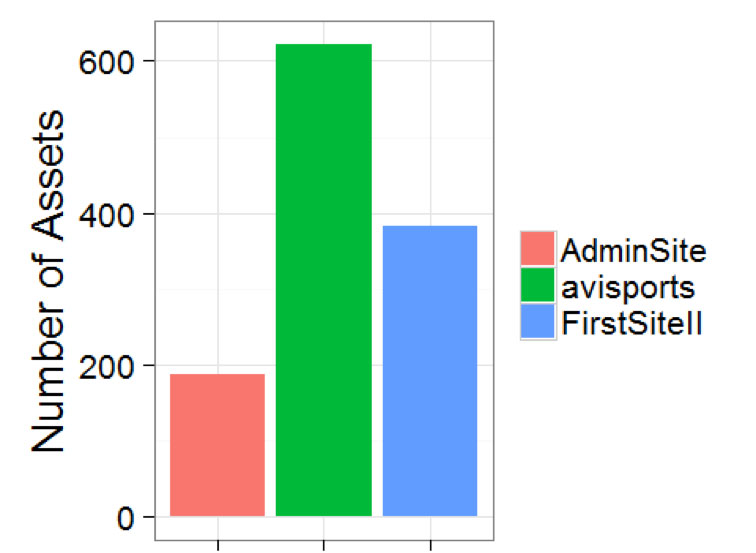

Comments
Philip Gleghorn on November 02, 2016
Very nice! :)