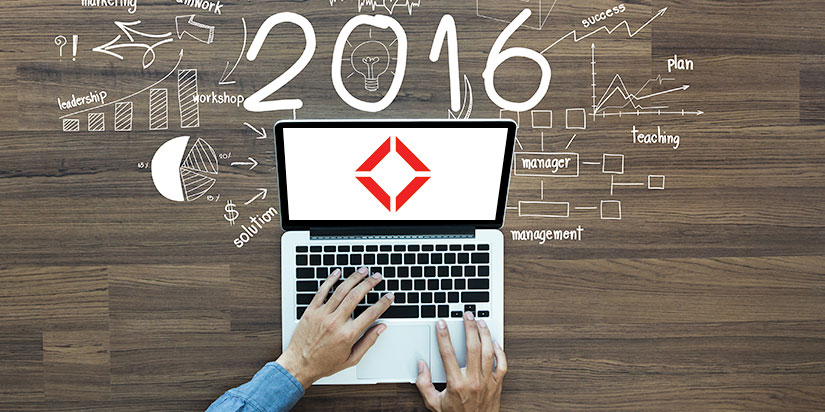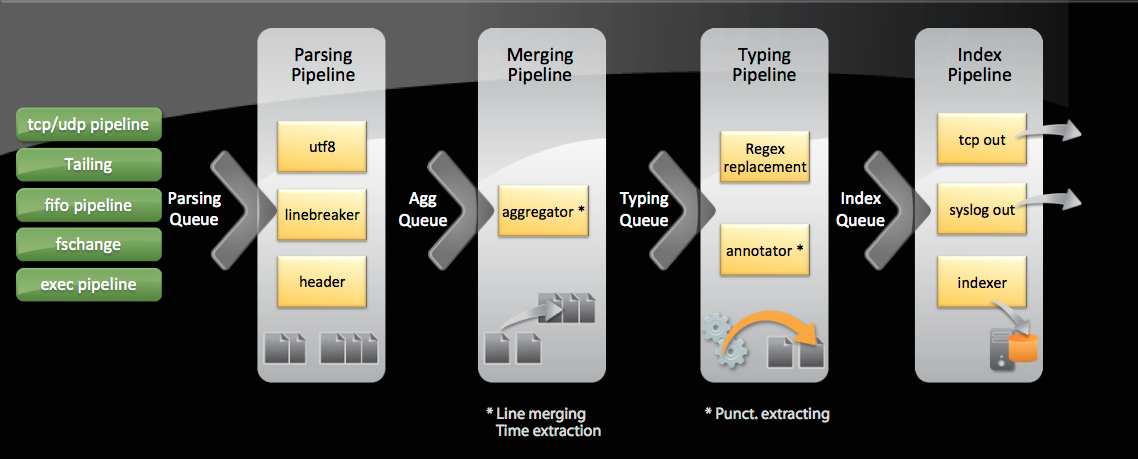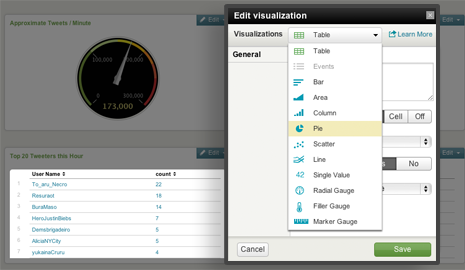It's the most wonderful time of the year - not because of the presents and the parties - but, the lists! I mean, who doesn't love lists (besides maybe The New Yorker)? So, we decided to put our analytics hats on and pull together our top 5 most widely-read posts of 2016. And, while our year in review might not be as much of an emotional rollercoaster as Google's ...
Year in Review: Function1's Most Popular Articles of 2016