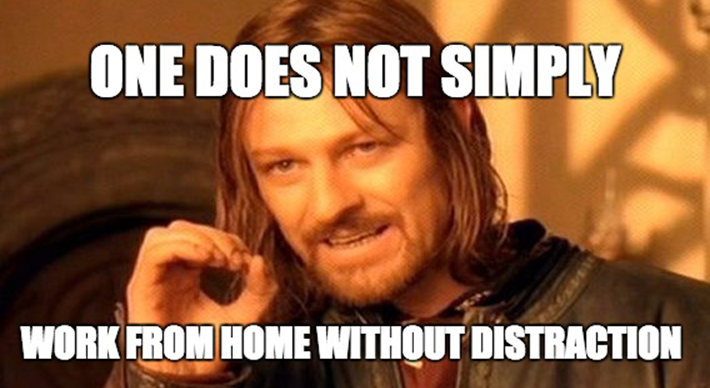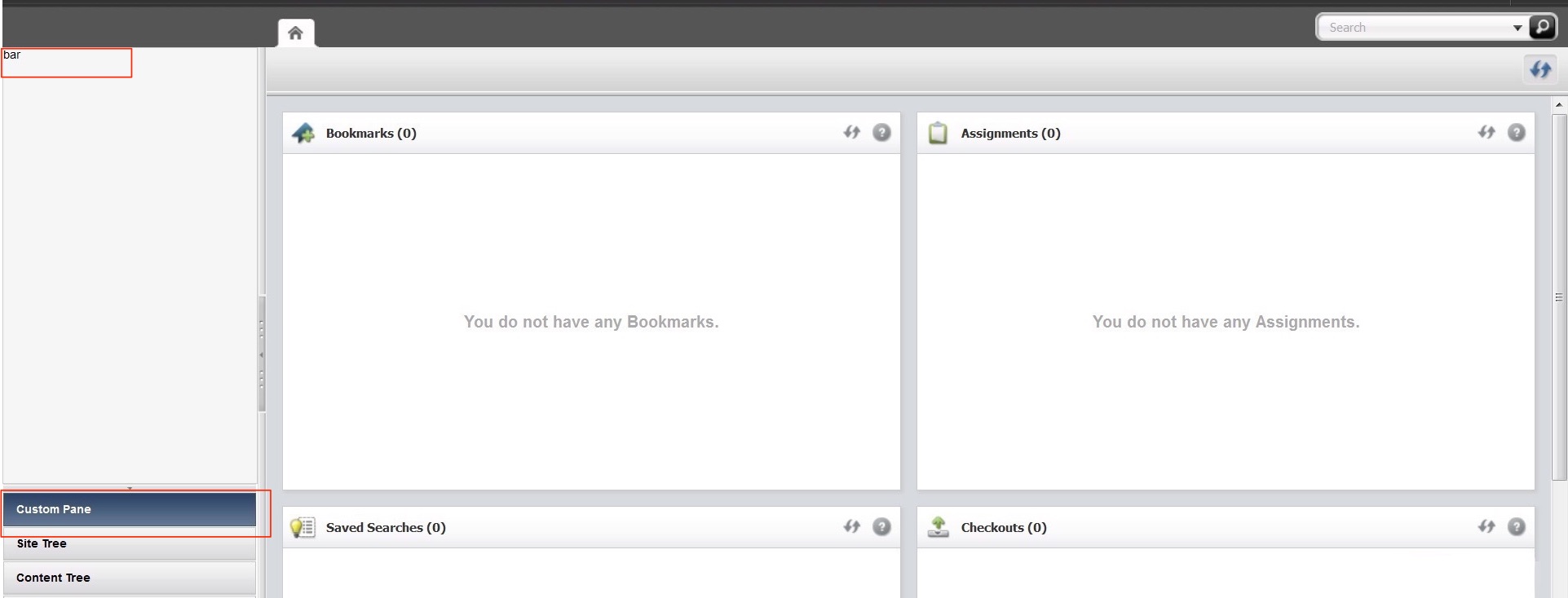“Surround yourself with the dreamers and the doers, the believers and thinkers, but most of all, surround yourself with those who see greatness within you, even when you don’t see it in yourself.” –Edmund Lee
Splunk is an extremely versatile application, dissecting everything from a small csv file to multiple terabytes of data. I am a member of Function1’s Wellness Team as well as a part of the OI Practice. This year, the Wellness Team has decided to revamp itself and I thought Splunk would be a great tool to utilize to track our progress and feedback from...