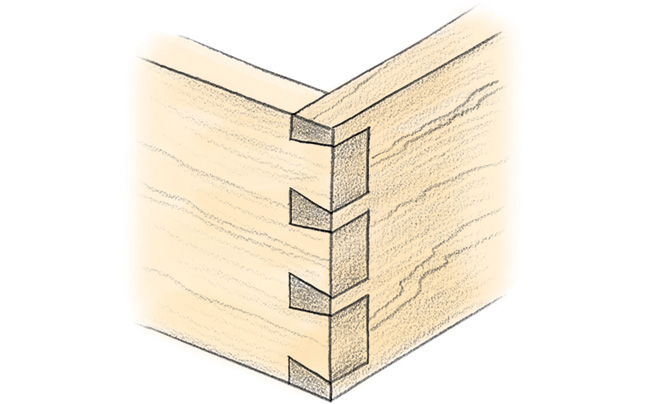A very common theme is being asked to do some analysis on a WebCenter Sites installation but not having direct access to the system.
In this blog we will show you how you can take simple Sites Explorer or Catalog Mover exports and interrogate them in R.
If you are not familiar with R you can find more information at https://www.r-project.org/. Basically it is a statistical programing language which does many things like you would do in Excel except programatically.
First we load up the XML library to process the html files:...