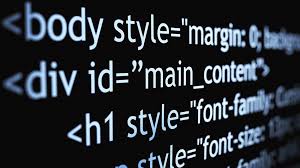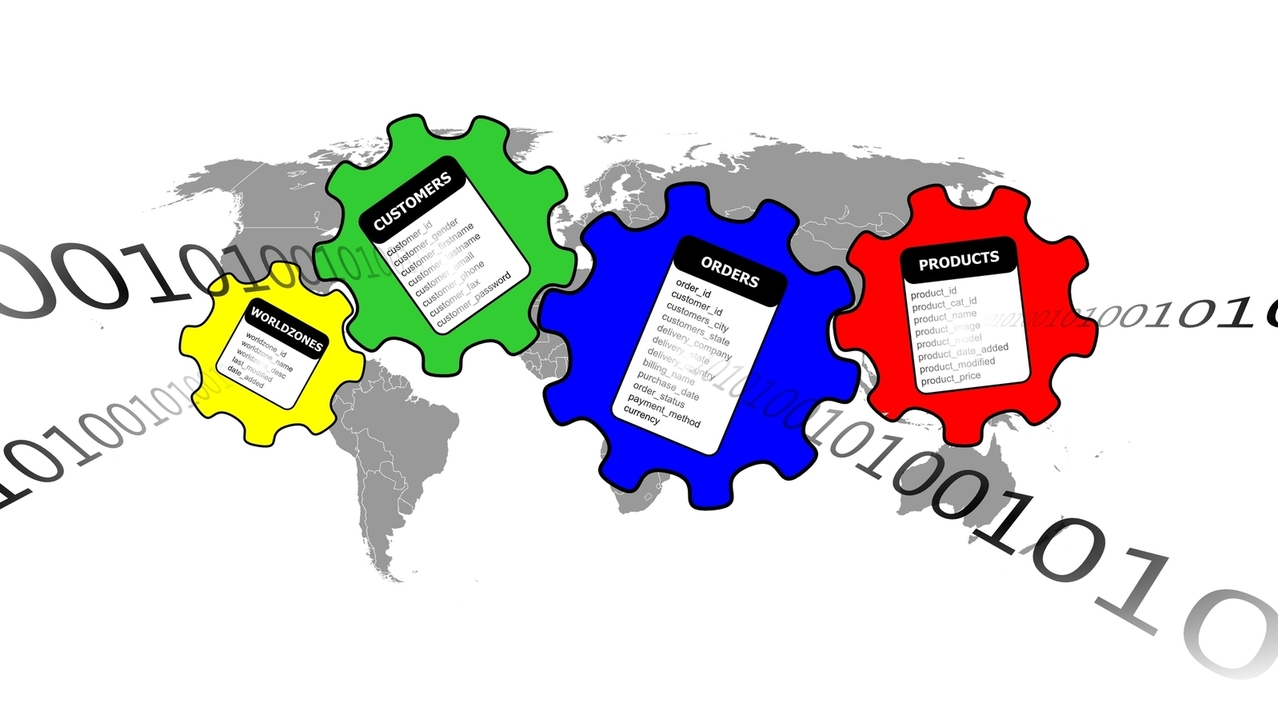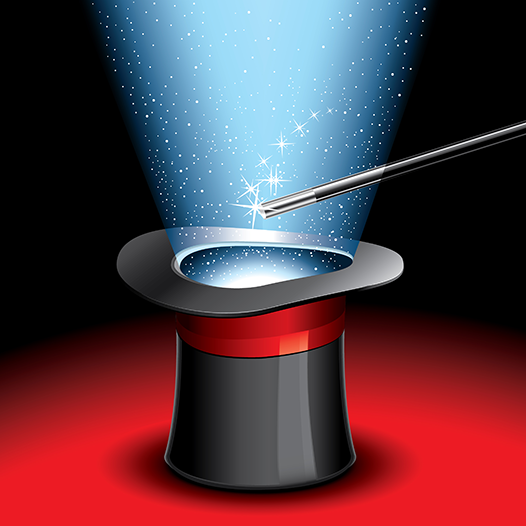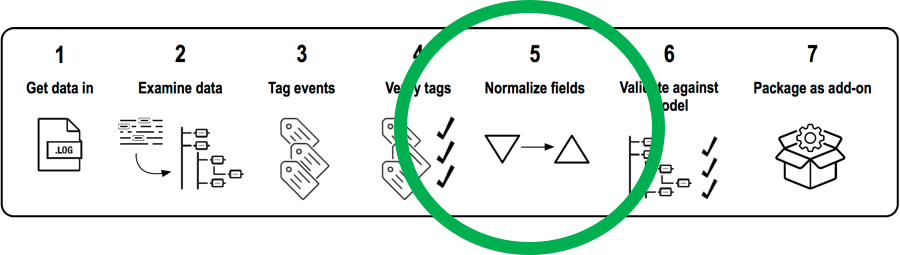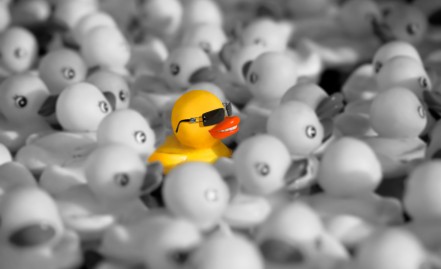Introduction
In today's blog I will describe a method that we recently used at a customer site in order to solve a problem for a portion of their Splunk user base. This group does consist of frequent and avid users of Splunk, however they have a fairly low permission level and for the most part, are not the most tech-savvy. Their use of Splunk is limited to only one app and the pre-built dashboards within it.
The requirement for this user group was as follows: They wanted a lookup table where they could enter some notes for specific product ids. They also wanted this...