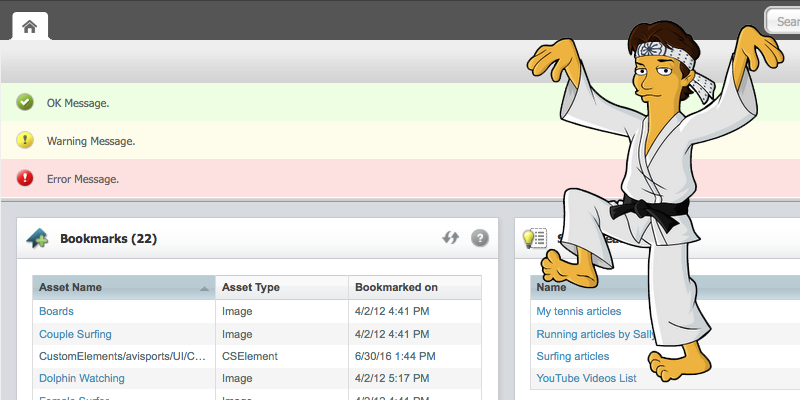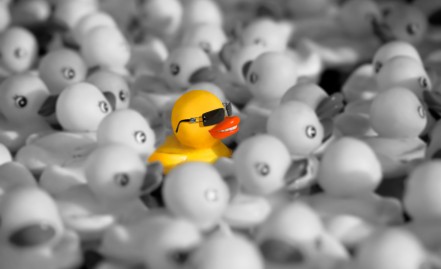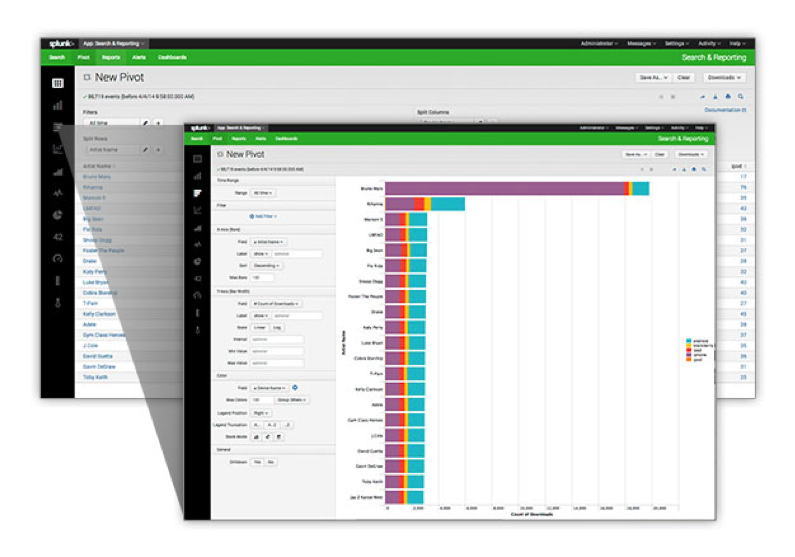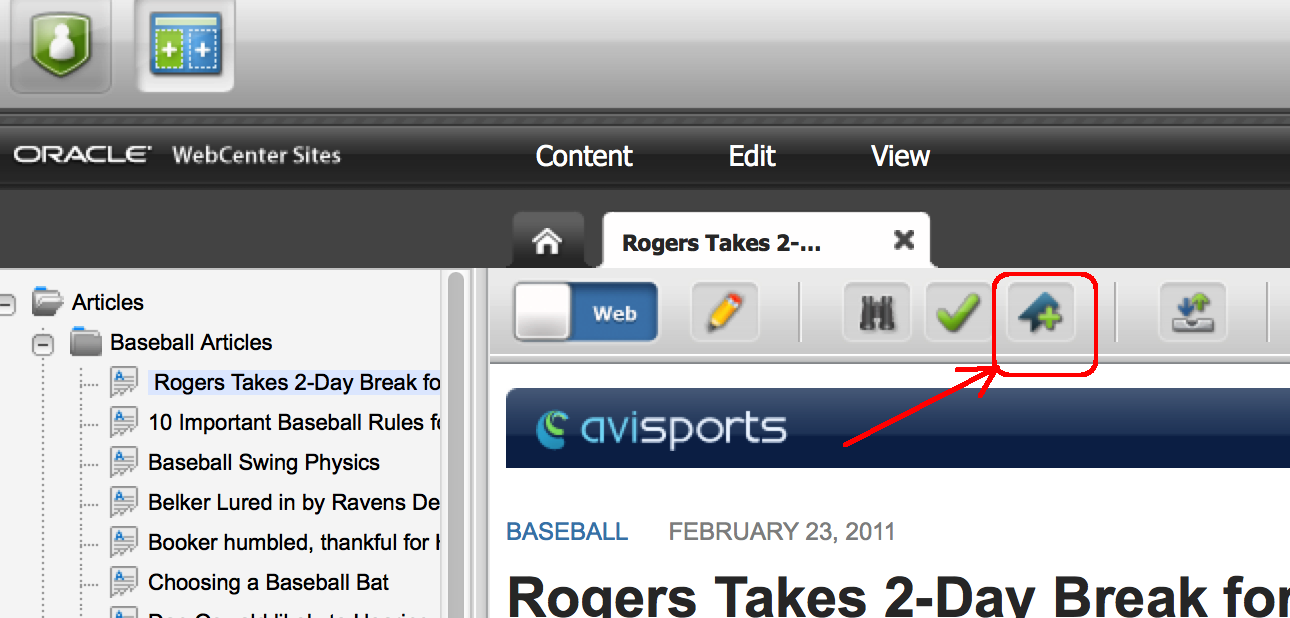WebCenter Sites allows you to customize the UI in many ways. Much of the UI is rendered using Dojo, but very little of WCS's Dojo APIs are documented. Here are a few simple Dojo code snippets that may be of use to you:
Display Info, Warning, or Error messages
The WebCenter Sites developer guide describes how to display an "info" message (the green message pictured above), but you can also display warning (yellow) and error (red) messages:
var view = SitesApp.getActiveView(); // the active view (AKA the current tab)
view.info("OK Message."); // display...