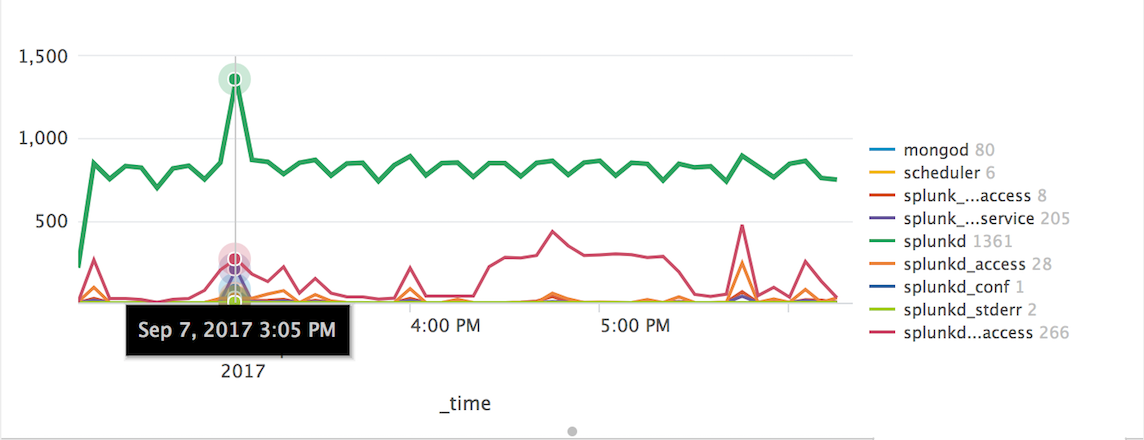Charts are highly configurable in Splunk and in Splunk 7.0 they have added more charting options to use in your dashboards. These charting enhancements improve metrics and multi-series monitoring use cases while elevating user experience.
In this blog post, I will provide an overview of the new charting options available with Splunk 7.0 and give you examples you can use for reference.
charting.lineWidth
The first charting option allows you to change the line width of your charts in pixels.
In the the XML example below, I've taken it...