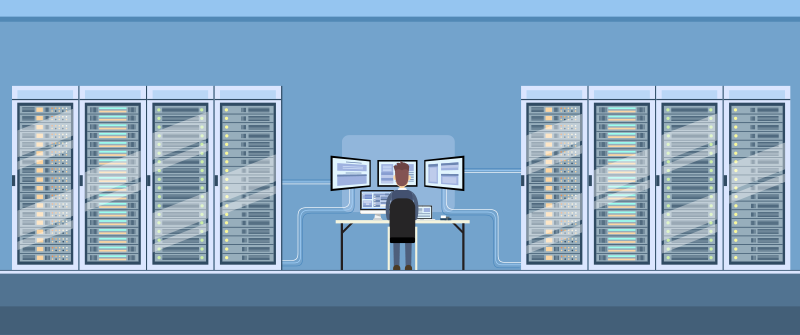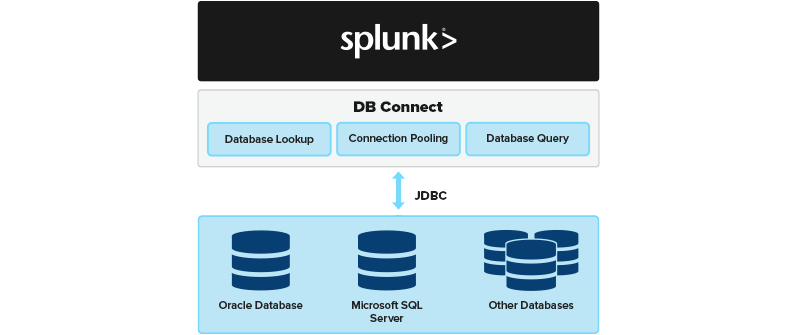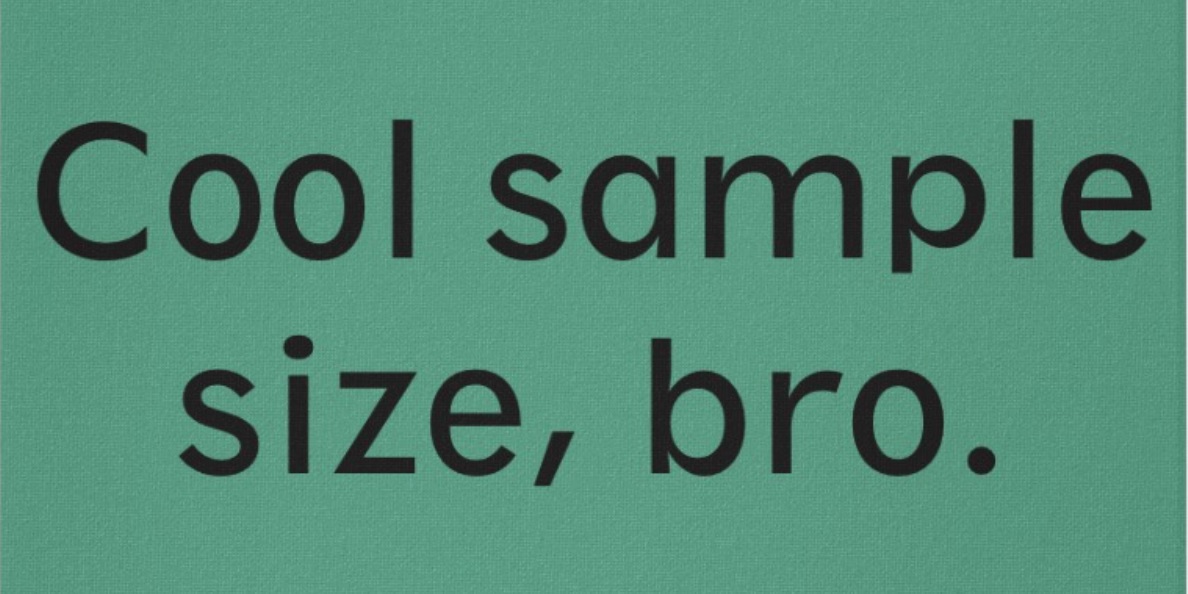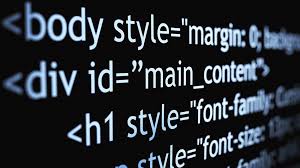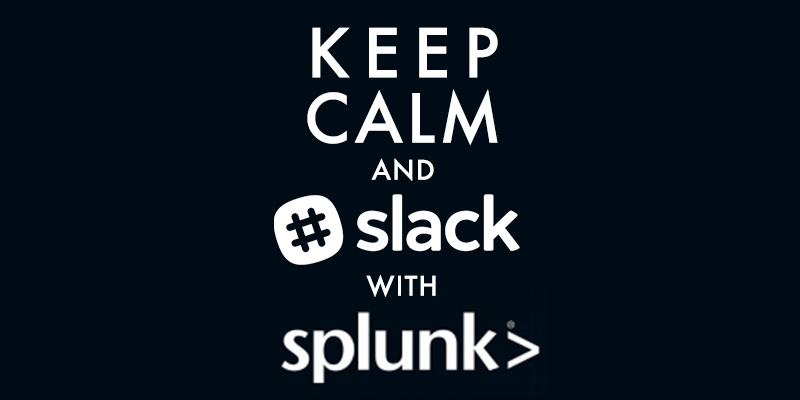After years of owning a PC and taking my environment setup for granted, I landed with a Mac OS that has proven to be a bit of a challenge when it comes to spinning up the 11g JSK. Among the drawbacks is the lack of a Content Server Explorer (CS-Explorer) as the JSK stores it as an executable.
The lack of a Mac installer for the explorer within the JSK is not drastic. Technically, miracles can happen - or close enough - when you have an Intel processor and the help of a third-party tool. However, today I have decided to take a completely different route. Come to think of it, the...