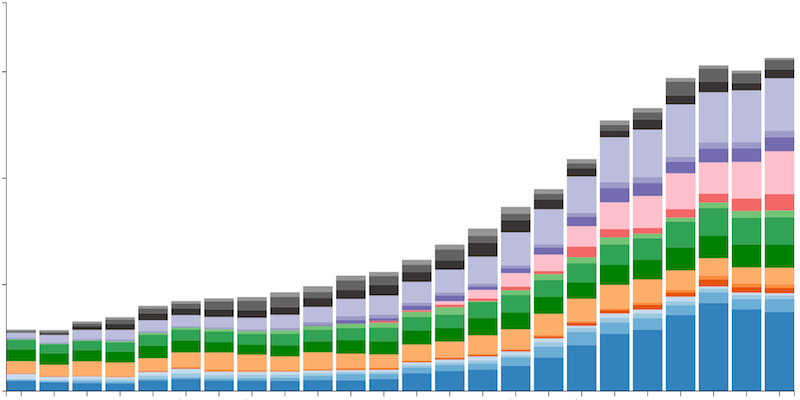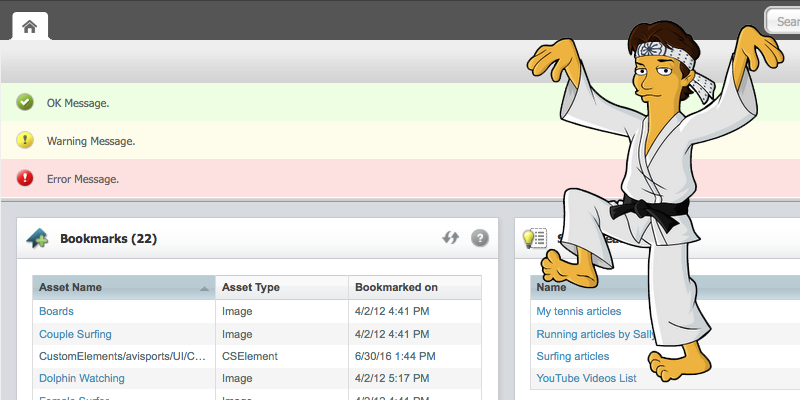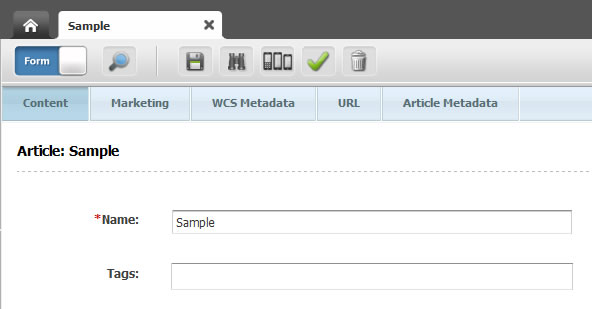We are far from the days when logging in was as easily implemented as a username, password, and cgi script in between your user’s anonymous and logged-in states. Today’s world is ruled by powerful web access management softwares that not only securely keep intruders from accessing your most secure pages but also allows for a user management system hooked up to your LDAP environment. Among them: HP’s IceWall SSO, IAM (Identity and Access Management), and CA Siteminder. Let’s focus on the latter.
Per their website, CA Siteminder promises to...