Product Announcement: Collab Explorer 1.0 Released
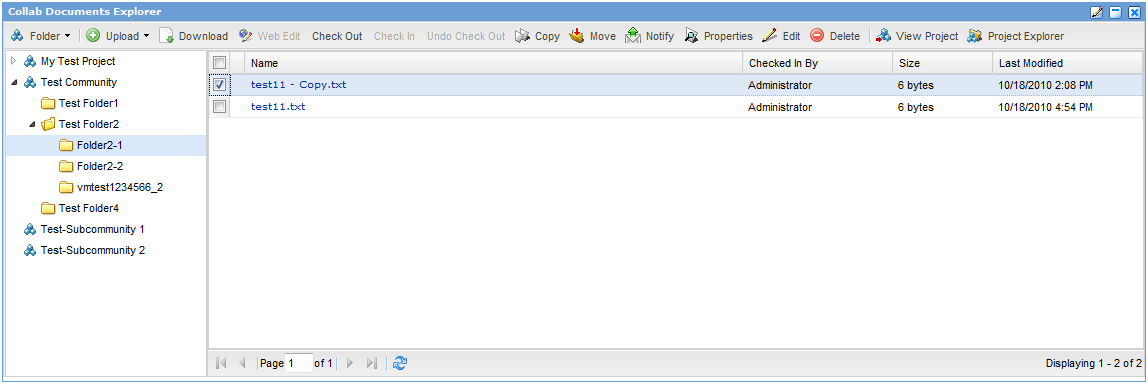
Hi all,
Please pardon the interruption in our blog posts for the past month. It's not that we didn't have anything to write about, but wanted to focus on delivering some important Function1 products. As usual, at Function1, we are always looking for ways to improve the user experience for our customers. And today, we are staying on course with that mantra with the release of our Collab Explorer product for customers using Oracle WebCenter Collaboration. This product is essentially a portlet which allows users to manage Collaboration folders and documents with an intuitive and familiar user interface.
With the standard Community Documents portlet from Oracle, you are limited to just a recently updated list of documents; whereas with Collab Explorer, you can navigate folders within projects and access all of the project documents quickly. Since this product utilizes cross-browser AJAX and web service technologies, it loads folders and documents on demand, which in turn, leads to quicker user responses.
As you can see in the screen shot above, the portlet consists of a folder pane on the left side. This pane shows all the projects configured for this portlet and allows users to traverse folders within those projects. The list of projects shown can be the same as other Collaboration portlets on a community page, or the list can be customized just for this portlet. Within the adjacent document pane on the right, a list of documents is displayed corresponding to the selected folder in the folder pane. This document pane , while simple, provides a very feature-packed view of the collaboration documents including sorting , paging, scrolling and selection of individual documents. For instance, you can sort documents by author name or by last modified date. Finally, the toolbar across the top provides buttons for performing operations on folders as well as documents.
The document pane displays the documents corresponding to the selected folder. Using either the buttons on the toolbar on the top or a context menu, folders and documents can be managed quickly. Here are some of the main features of available in the toolbar:
Manage Documents
- Download (including multiple files)
- Upload (including multiple files)
- Check In, Check Out and Undo Check Out
- Move and Copy
- Delete
- View Properties and edit them
- Notify Users
Manage folder structure
- Expand and collapse
- Create
- Move and Copy
- Delete
- Rename and edit properties
We are sure your Collaboration users will love the features in this new product. Please use the contact information on this website if you'd like to get more details on Collab Explorer. Also, if you are interested in getting a demo of the product, we'd be happy to provide one. We also have another product update coming in January, so stay tuned.
Happy holidays from the Function1 Product Team!
- Log in to post comments


