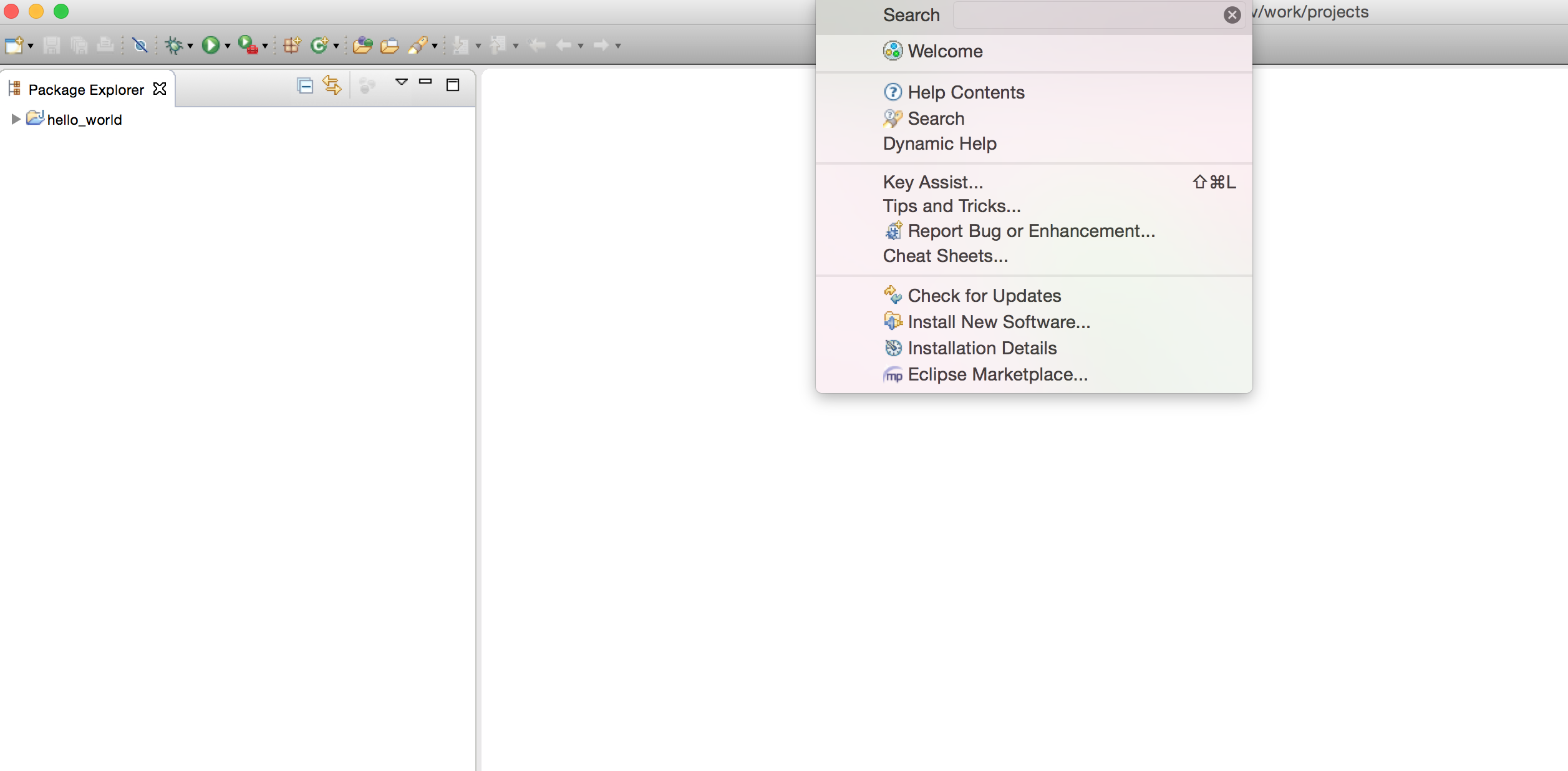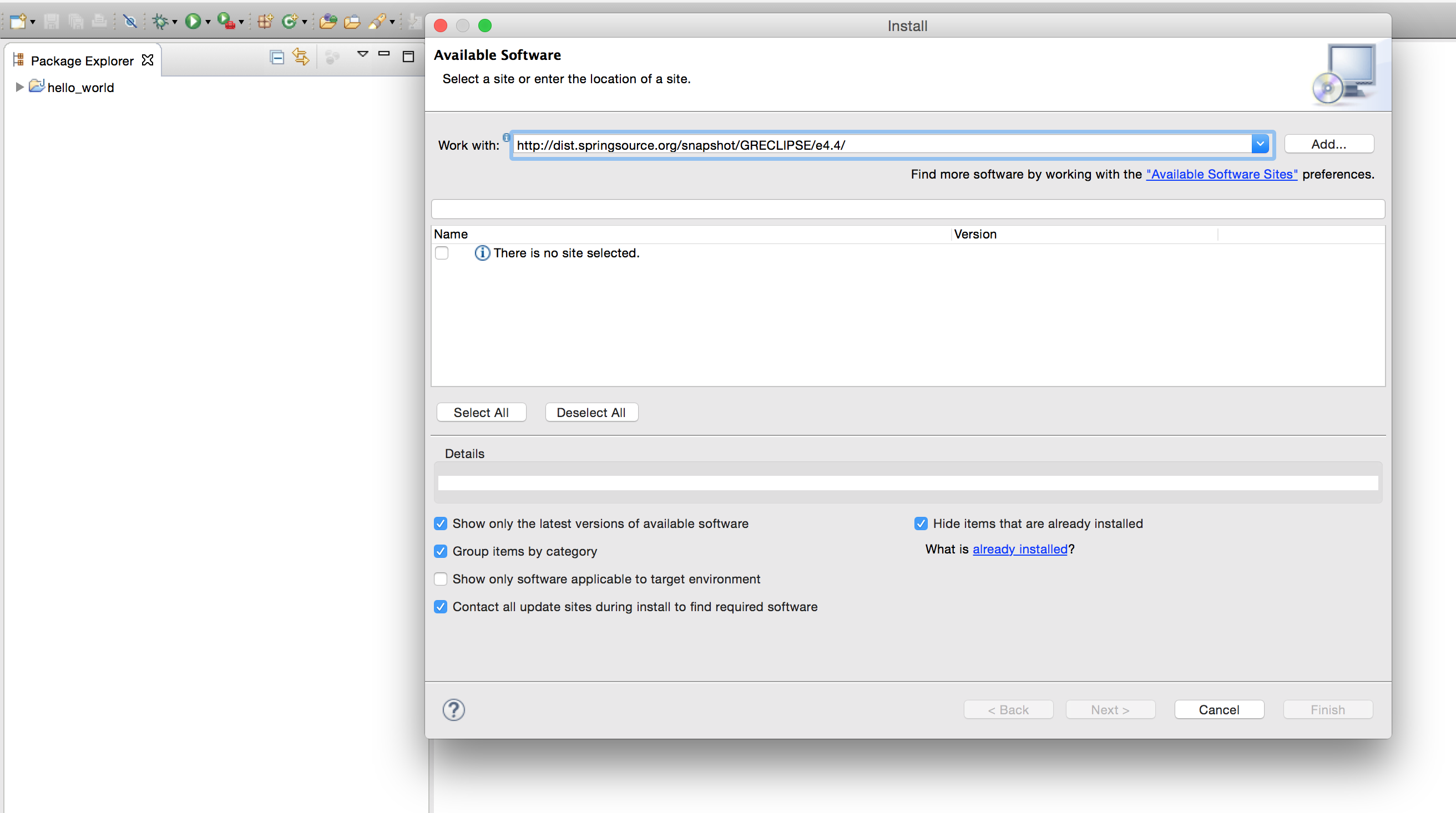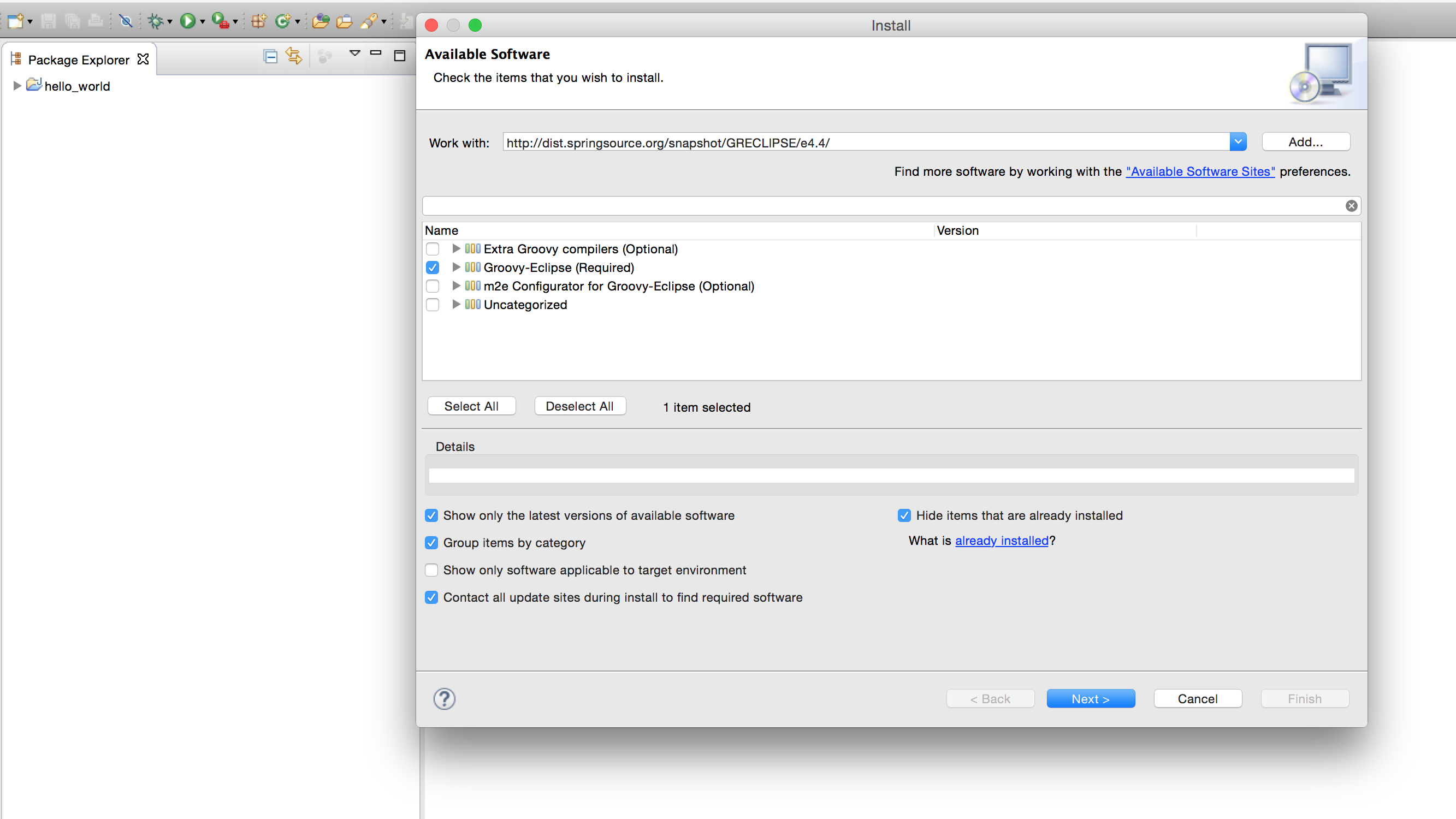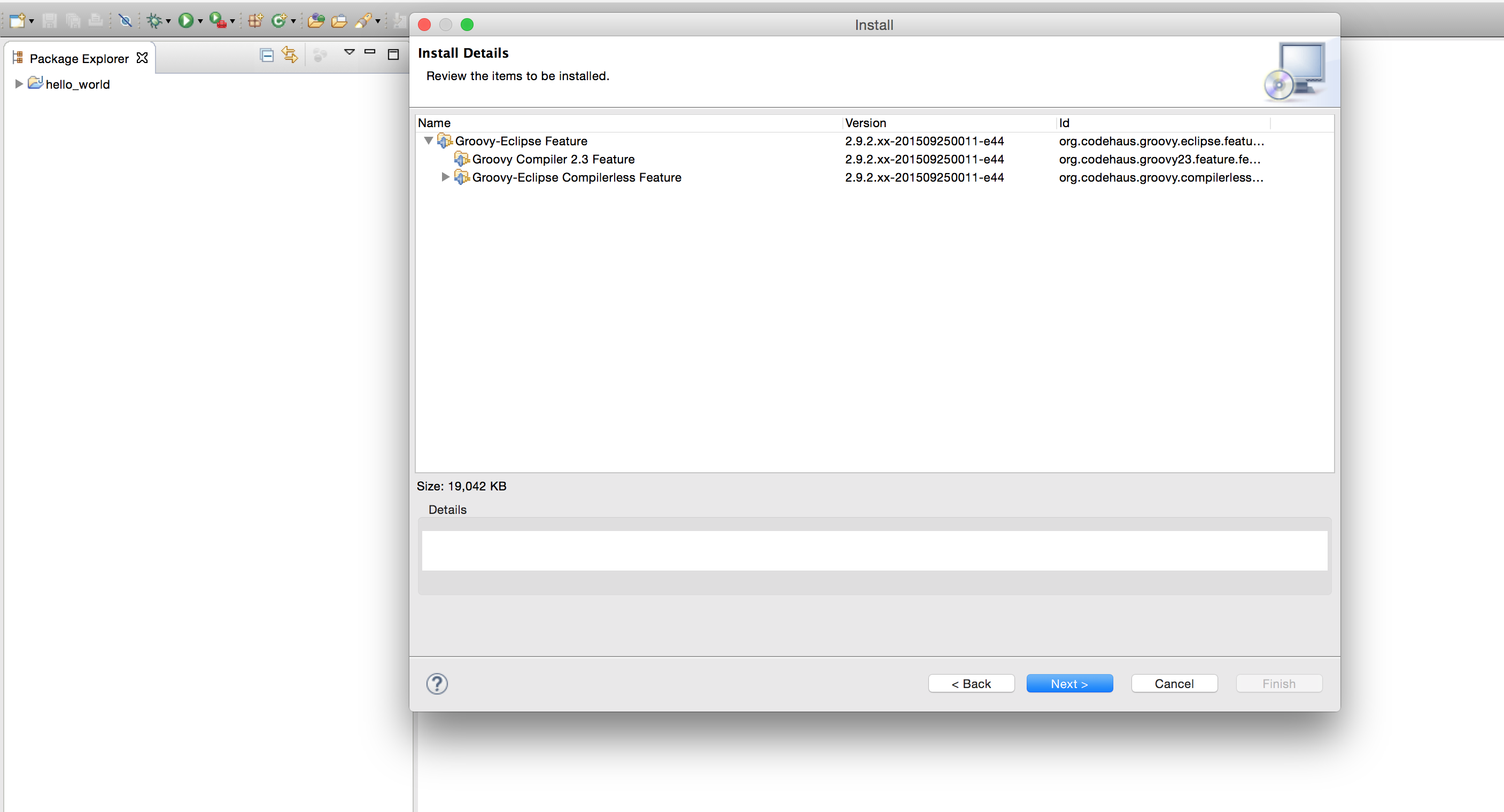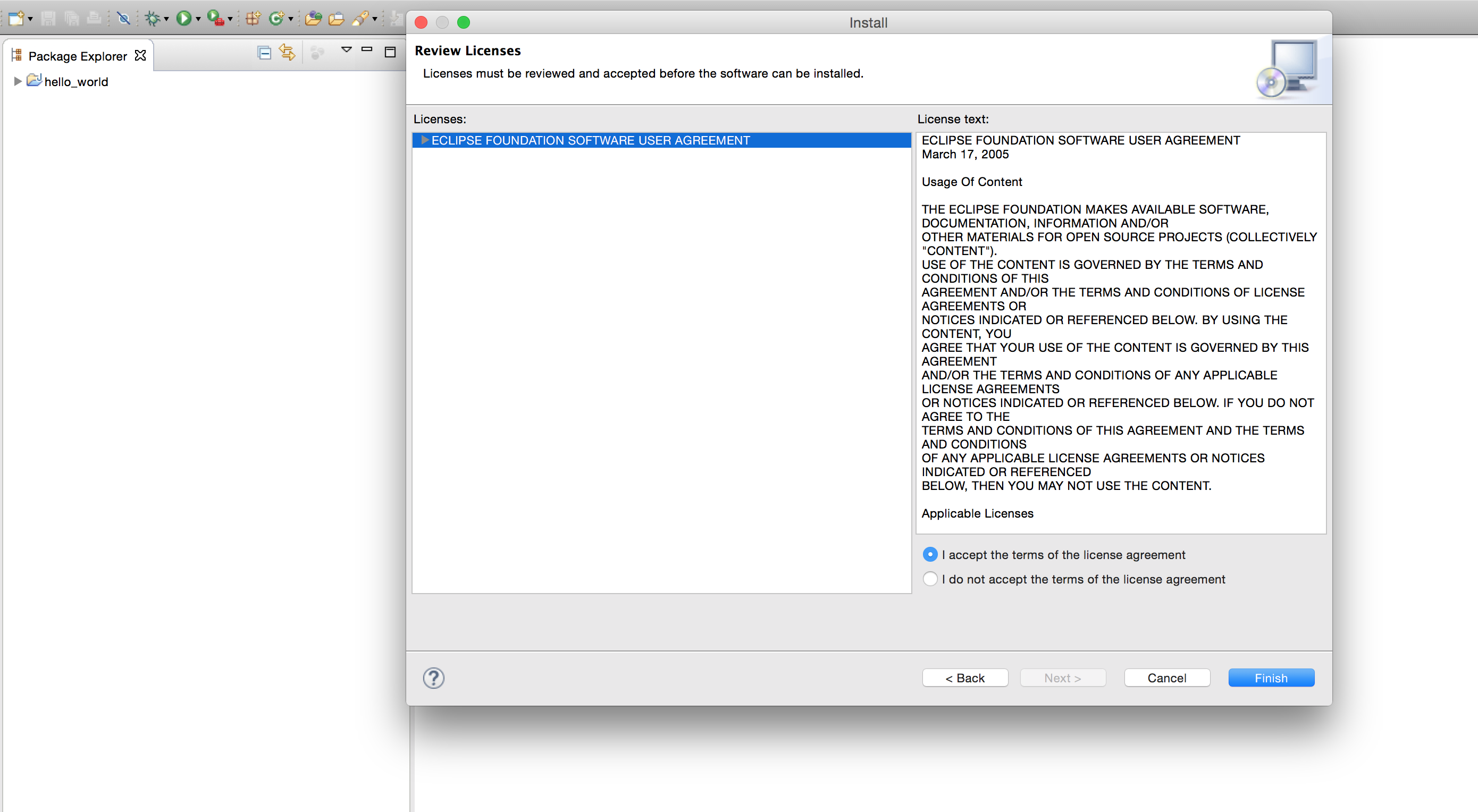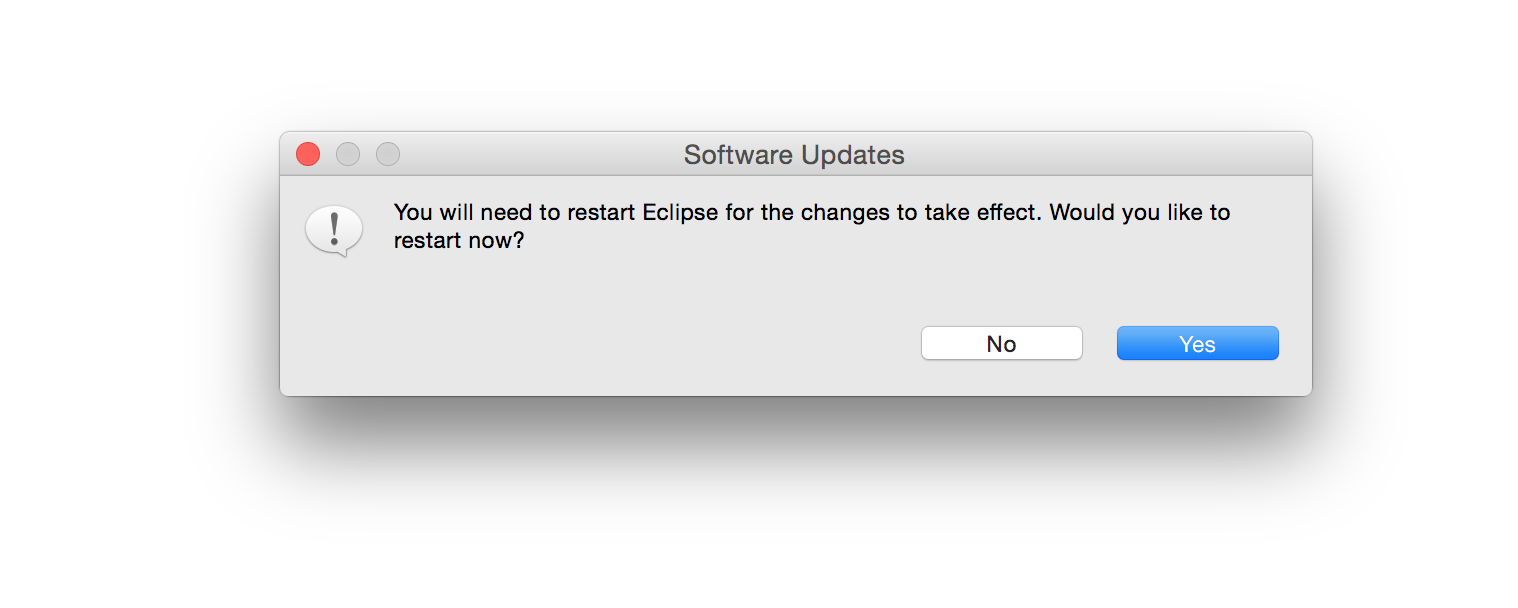Installing Eclipse Groovy Plugin

As of WebCenter Sites 11g, Groovy is supported when used as an element type. It is suitable for when what you want to implement some business logic/computation in a familiar JAVA syntax-scripting environment (1). Groovy Language has a lot of features that are GROOVY! You need to install the Eclipse Groovy Plugin (if you are using eclipse as your IDE) for better development experience, error checking, code completion, code coloring, and etc.
*Note (be sure to use the proper link which matches your eclipse version)
How to install Eclipse Groovy Plugin:
1- In your Eclipse in the top menu bar, click on Help -> Install New Software
2- Copy of one the links from the table below (2):
| Eclipse Level | Snapshot Update Site |
| 4.5 (Mars) | http://dist.springsource.org/snapshot/GRECLIPSE/e4.5/ |
| 4.4 (Luna) | http://dist.springsource.org/snapshot/GRECLIPSE/e4.4/ |
| 4.3 (Kepler | http://dist.springsource.org/snapshot/GRECLIPSE/e4.3/ |
| 4.3-8 (Kepler with Java 8) | http://dist.springsource.org/snapshot/GRECLIPSE/e4.3-j8/ |
| 4.2 and 3.8 (Juno) | http://dist.springsource.org/snapshot/GRECLIPSE/e4.2/ |
| 3.7 (Indigo) | http://dist.springsource.org/snapshot/GRECLIPSE/e4.2/ |
And paste it inside the “Work with” field and press Enter
3- Choose Groovy-Eclipse and then click Next
4- Click Next on the Install Details window
5- Accept the license agreements
6- Restart Eclipse
References:
(1) http://www.ateam-oracle.com/why-use-groovy-with-webcenter-sites/ (2) https://github.com/groovy/groovy-eclipse/wiki
- Log in to post comments