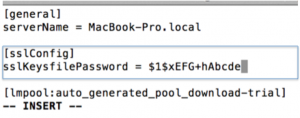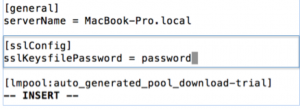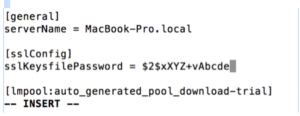Splunk lost its keys
You have a working Splunk environment, and decide to utilize the deployment server functionality to make the deployment of apps and management of configuration files easier.
You start by setting up the serverclass.conf file for the forwarder as the following:
[global] continueMatching = true whitelist.0 = * restartSplunkd = false [serverClass:forwarder_serverclass] whitelist.0 = *spkfwd* [serverClass:forwarder_serverclass:app:forwarder_inputs] [serverClass:forwarder_serverclass:app:forwarder_outputs]
Next, you set up the deploymentclient.conf on the forwarder as follows:
$SPLUNK_HOME/etc/system/local [deployment-client] clientName = <forwarder_serverclass> $SPLUNK_HOME/etc/apps/all_deploymentclient/local/deploymentclient.conf [deployment-client] [target-broker:deploymentServer] targetUri = < deploymenteserverIP>:<mgmtport>
You check the deployment server to make sure that the forwarder is phoning home!
./splunk list deploy-clients
Even with the proper configuration, the forwarder was still not phoning home to the deployment server!!
What is going on??
Upon further investigation, the following error was identified in splunkd.log on the forwarder:
ERROR SSLCommon - Can't read key file /opt/splunkforwarder/etc/auth/server.pem errorno=101077092 error:06065064:digital envelope routines:EVP_DecryptFinal_ex:baddecrypt
ERROR ServerConfig - Couldn't initialize SSL Context for HTTPClient in ServerConfig
But you never set a password so why are you getting this error???
This error stems from the SSL password in the server.conf configuration. Splunk automatically creates this password the first time the Splunk instance is started. When cloning instances of Splunk or upgrading an instance, the SSL certificate can become invalid and can cause issues when attempting to communicate with other instances.
So how do you fix this issue??
Go into the server.conf file and change the sslKeysfilePassword to password (or something more secure). Then restart the instance for Splunk to assign a new SSL password in the server.conf file.
Now, setting the new password will allow the forwarder to effectively phone home to the deployment server and the environment set up is now complete!
Another code is cracked!
- Log in to post comments