Oracle WebCenter Sites Asset Modeling: An Introduction
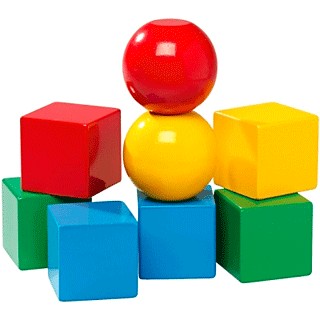
Welcome everyone, to an introductory blog about Oracle WebCenter Sites (WCS) Asset Modeling. Asset Modeling is the first major step in planning and designing the structure of a website using WCS.
When you sit down to analyze the requirements of a website, you should first compartmentalize all the different aspects and sections that will be necessary to fulfill the requirements. This approach will eventually lead to the most efficient design and modeling of assets for the website.
For example, how many different kinds of webpages do we need? Can any subsections of webpages be reused across different webpages? Can entire webpage structures themselves be reused? And what out-of-the-box WCS assets can be most effectively used to implement the design?
I call this part of the process the ‘object-oriented’ phase of the design, because we are essentially "objectifying" each portion of the website in order to come up with the appropriate asset model for it.
Another important decision to make in your asset design is how to distinguish between which assets will be Basic Asset Types vs Flex Asset Types. My colleague Marianne Konate has written a very informative blog about that here: http://www.function1.com/2012/04/basic-assets-vs-flex-assets/
Ok enough introductory talk. Let’s throw ourselves into a simple example. Let’s say we have been given the task to develop part of a company’s website. The website requirements we are responsible for asset modeling are as follows:
- “About Us” webpage detailing all employees of the company
- “Services” webpage detailing all services rendered by the company
- “Products” webpage detailing all products sold by the company
So we’ll start with the “About Us” webpage, which needs to contain employee data. We will make an “Employee” content definition that will contain the following attributes:
Employee
- Picture – a Media Definition
- Name
- Summary
- Department
So it turns out that we would also need to make a Media Definition for the “Picture” attribute, and apply the appropriate Media Parent for it. In addition, we’ll create a Parent Definition for the “Department” attribute that the Employee works in (for instance IT, Marketing, Management, etc) and create those Parent assets. And we’ll make the Employee Content Definition a Flex Asset Type because it has Parents and we may need to change it later on (for instance add more attributes). Finally, we’ll add it to our Flex Family.
Next, lets create the “Service” Content Definition for Service assets that will occupy our “Services” webpage. Here are the attributes we will need:
Service
- Name
- Overview
We’ll make the Service Content Definition as a Basic Asset Type because it’s pretty simple and we will probably not change it later.
Moving onto the “Products” webpage. Here is what our “Product” Content Definition will look like:
Product
- Picture – a Media Definition
- Name
- Description
But wait! For the “Picture” attribute, we can reuse the same “Picture” Media Definition (that we used for our “Employee” Content Definition) in our “Product” Content Definition! Ah, the reuse of objects in our asset modeling exercise is happening already! And obviously, the Product assets need to be Flex Asset Types.
So now that we have created all the necessary Content Definitions, we can go ahead and create our assets. These include the Parent assets for certain attributes, such as “Picture” and “Department”.
Once we have created all the assets we need, we will use the WCS out-of-the-box “Recommendation” object to create lists of assets that will display on each of our webpages:
- About Us – “EmployeeList” Recommendation
- Services – “ServicesList” Recommendation
- Products – “ProductsList” Recommendation
And there you have it, a simple, introductory lesson in Oracle WebCenter Sites Asset Modeling. Hope it was informative!
- Log in to post comments


Comments
Faris Zuriekat on February 08, 2013